Since version 2025.0 advanced iframe supports auto-updates also for the new pro version.
For this to work the new pro version needs to be in a different folder:
- free / CodeCanyon pro: plugins/advanced-iframe
- new pro: plugins/advanced-iframe-pro
If you are migrating to the new pro version, there are 2 breaking changes you need to make if you want to use this features:
External workaround
If you are using the external workaround, you will need to change the path of ai_external.js in the external pages.
- from ../plugins/advanced-iframe/js/ai_external.js
- to ../plugins/advanced-iframe-pro/js/ai_external.js
If you cannot do this quickly for many installations, or if it is difficult for you to change this, you can use the following workaround:
- Install 2025.2 from Codecanyon and save the administration once so ai_external.js is generated.
- Deactivate the CodeCanyon version.
- Now you have time to change the path without any time pressure. Please note that every time you save something in the administration you need to do the steps before.
Fullscreen button on iframe
The paths to the images and the way placeholders are used have changed in 2025.2!
- Please update to at least version 2025.2!
- Delete the file plugins/advanced-iframe-custom/hide_fullscreen.html.
- Go to the advanced iframe administration and the file is regenerated with the new placeholder.
Please note: This change is needed for the CodeCanyon and the Freemius version of 2025.2
CodeCanyon
Version 2025.2 will also be released on CodeCanyon and will be the last version there. If you do not migrate to Freemius now, you still need to do the change “Fullscreen button on iframe”.
If you are migrating from CodeCanyon to Freemius, you will need to make the 2 changes described above. You will see 2 “Advanced iFrame Pro” installations when you install the Freemius version! The old CodeCanyon version is in the advanced-iframe folder. The new Freemius version is in the advanced-iframe-pro folder.
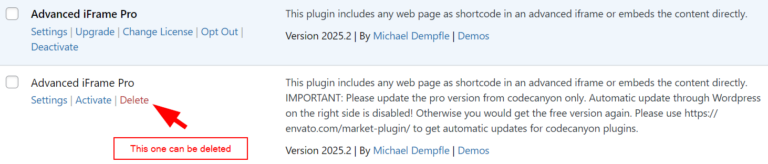
The steps to migrate:
- Install 2025.2 from Codecanyon and save the administration once to get the latest ai_external.js.
- Get your free Freemius lifetime license with your CodeCanyon license here:
https://www.tinywebgallery.com/blog/migrate-advanced-iframe-codecanyon-to-freemius-license - Install the Freemius version. You have received the download link in the migration email or you can get it in your Freemius account.
- Check if you need to do any of the changes described above.
- Activate your Freemius version with your Freemius license key.
- Deactivate the CodeCanyon version.
- Make sure everything works fine and you have migrated ai_external.js if needed.
- Delete the old CodeCanyon version.
- Enjoy automatic updates from now on.
Please note that the CodeCanyon version does NOT support auto-update and does not have flexible licenses!
If you need support during the migration, please contact the advanced iframe team.
Best regards, Michael